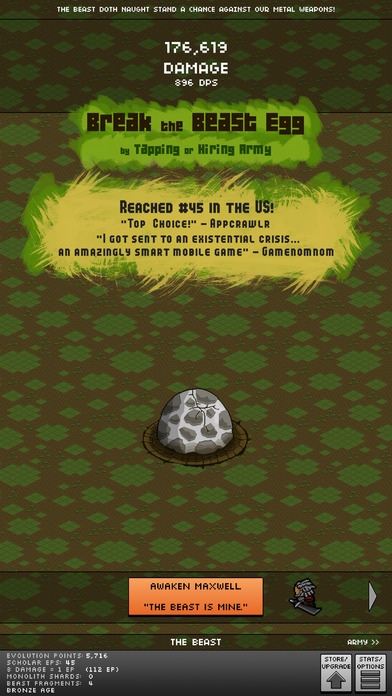The Monolith 3.0.2
Continue to app
Free Version
Publisher Description
Reached #45 in the US on Android Strategy Games!!! Top 100 in 45 countries!!! Ranked in 98 countries!!! "Top Choice!" - Appcrawlr "I got sent to an existential crisis...an amazingly smart mobile game" - gamenomnom The dreaded Beast is loose and it's up to you and your civilization to destroy it! The Monolith reigns over and inspires your people as they climb out of the Stone Age into modern times from sticks and rocks to tanks and missiles. As the ruler of your empire, lead your people and wield your trusty blade as you tap, tap, tap your way to victory! Features: - Highly addictive game play based on the popular web game! - 8 ages and dozens of upgrades from the Stone Age to the Nuclear Age! - Over 30 unit types from Cavemen to Stealth Bombers to attack the Beast for you! - 8 different swords from Wood to Radioactive for you to wield! - Over 100 achievements to strive for! - Watch your civilization grow as you upgrade its technology! - Watch the Beast evolve as you rain down damage! - And more ages, units, and upgrades with updates incoming! Warm up your tapping finger and praise the Monolith! Heroes Are HERE!!!
Requires iOS 7.0 or later. Compatible with iPhone, iPad, and iPod touch.
About The Monolith
The Monolith is a free app for iOS published in the Action list of apps, part of Games & Entertainment.
The company that develops The Monolith is Crucial App Concepts, Inc.. The latest version released by its developer is 3.0.2.
To install The Monolith on your iOS device, just click the green Continue To App button above to start the installation process. The app is listed on our website since 2014-11-06 and was downloaded 6 times. We have already checked if the download link is safe, however for your own protection we recommend that you scan the downloaded app with your antivirus. Your antivirus may detect the The Monolith as malware if the download link is broken.
How to install The Monolith on your iOS device:
- Click on the Continue To App button on our website. This will redirect you to the App Store.
- Once the The Monolith is shown in the iTunes listing of your iOS device, you can start its download and installation. Tap on the GET button to the right of the app to start downloading it.
- If you are not logged-in the iOS appstore app, you'll be prompted for your your Apple ID and/or password.
- After The Monolith is downloaded, you'll see an INSTALL button to the right. Tap on it to start the actual installation of the iOS app.
- Once installation is finished you can tap on the OPEN button to start it. Its icon will also be added to your device home screen.